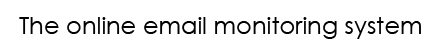SMS
Have text messages sent to your phone when service errors occur.
To enable Mail Flow Monitor to be able to send text messages to your phone you will need to join an email to SMS gateway. To register please click on this link:
Complete the form with your details and select “TextEmail” as the Primary Application. Click Register to complete the registration
You will receive an email with your account details and how to access your account, log onto your account and click the “Admin Panel” tab.
Add a new user with an email address as follows:
MFMUserName@mailflowmonitor.co.uk where “MFMUserName” is the user name given to you by Mail Flow Monitor. This will allow Mail Flow Monitor's server to be able to send messages to you.
To set where the messages go you will need to log onto your Mail Flow Monitor account. Modify the “Alert Email Address” to include YOURNUMBER@mail2txt160.net